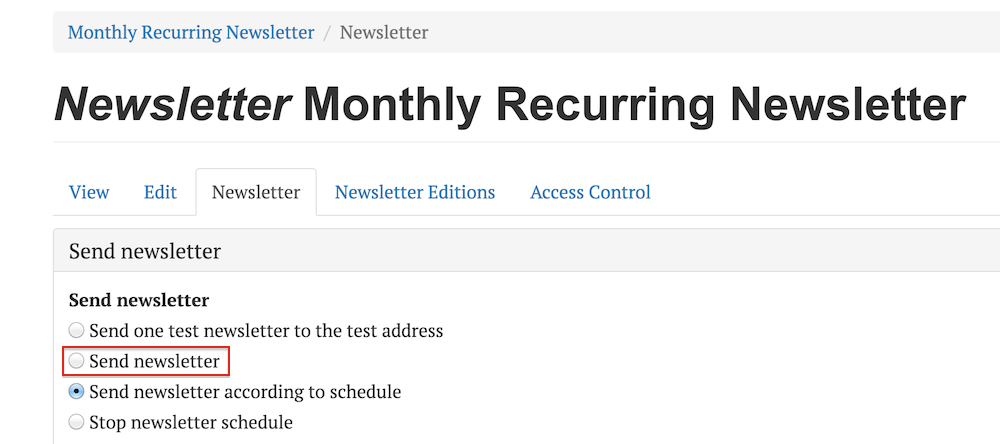If you need to change the schedule of your website recurring Newsletter please follow the next steps:
1. Log in to your website admin account
2. Go to http://your-domain-name.here/content/monthly-recurring-newsletter
3. Click the "Newsletter" tab under "Monthly Recurring Newsletter" 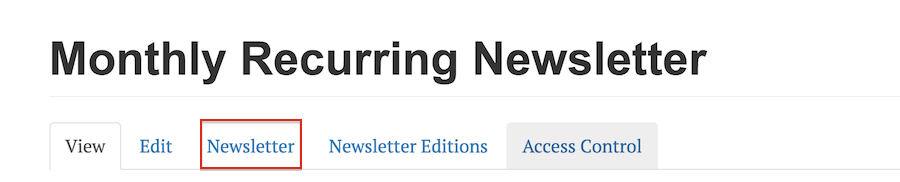
4. Change the Send Newsletter radio button option as needed:
- "Send newsletter" will sent your Newsletter immediately"
- Send newsletter according to schedule" is the DEFAULT - make sure you select this option to schedule your Newsletter back to monthly delivery.